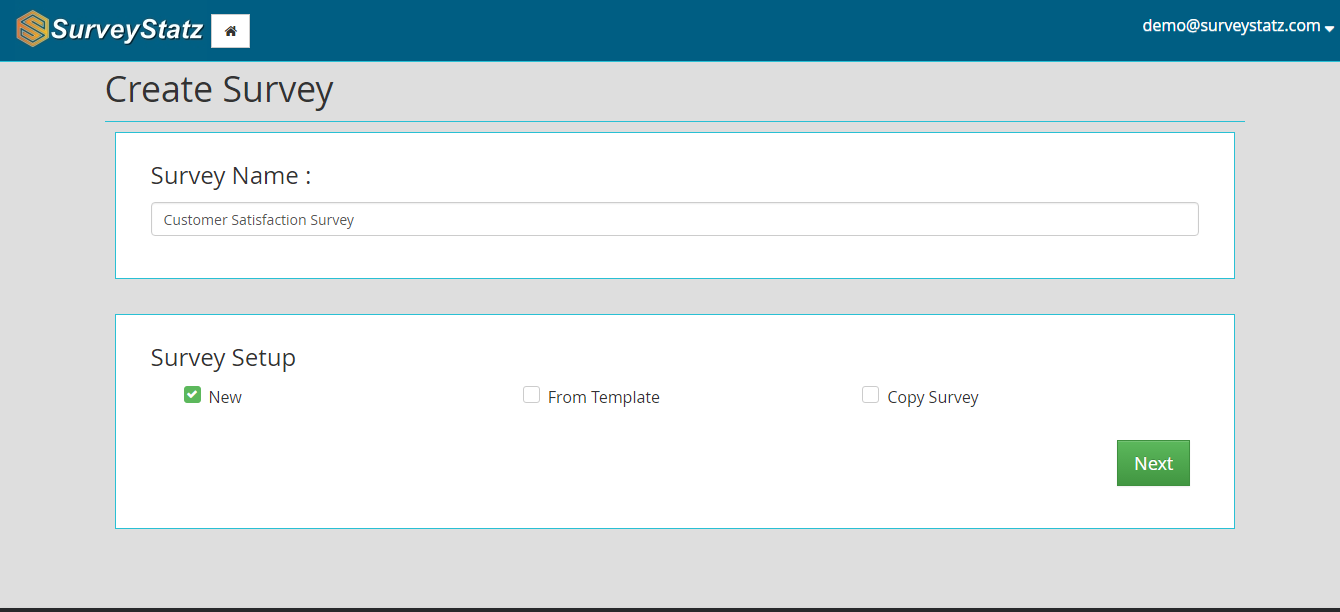How to Create a Survey
After logging into SurveyStatz, click on the “Create Survey” button and create a new survey. Alternatively click on the quick launch at the home page. Follow the screens and complete the steps.
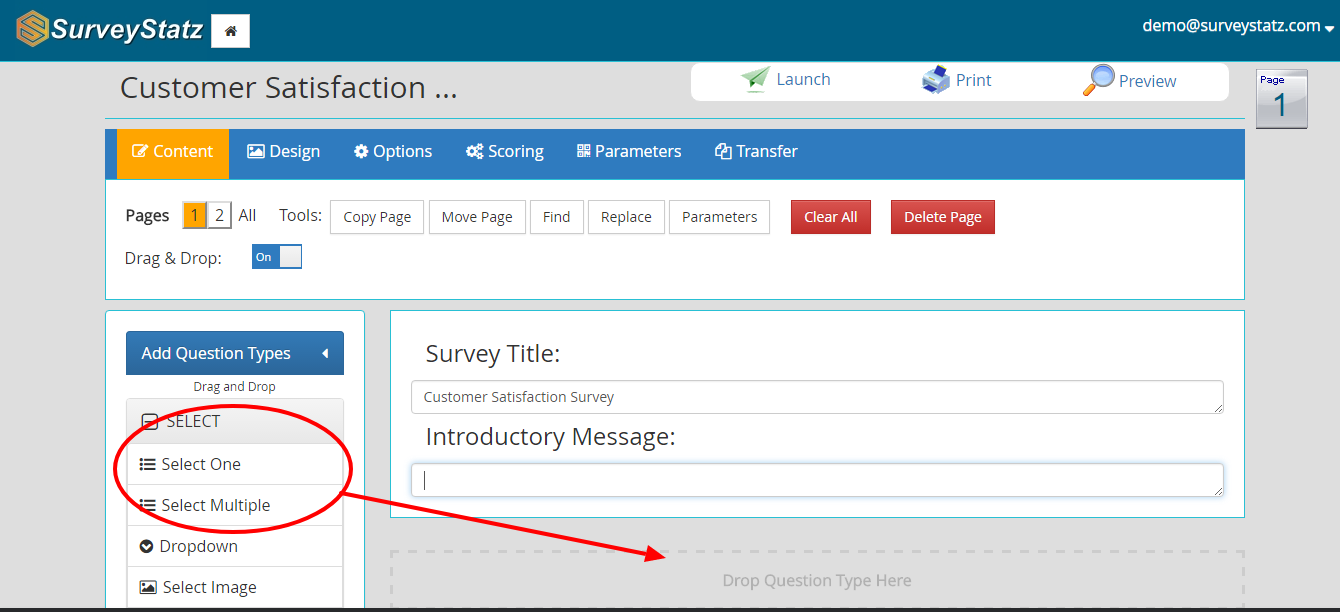
Follow the easy on page instructions.
Use a descriptive name for a title, example “Customer Satisfaction Survey”
You can create the survey from scratch, from a template created by us or you or you can copy an existing survey. If you are not sure, use the default style.